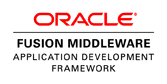These are the supported operators
| Operator | Description |
|---|---|
> |
Greater than |
< |
Less than |
>= |
Greater than or equal to |
<= |
Less than or equal to |
AND |
And |
OR |
Or |
You can write a custom QBE adapter to fix this but that seemed like overkill.
To fix this I changed the filter to be an input text and added a regular expression validator to allow these operators. The pattern I used is below. I didn't find a regex example for QBE Numeric filtering and I'm not a regex expert (is anyone?) so it took a while to get the regex string just right. Hopefully this will save someone some time.
Here's the pattern
^[ ]*[<>]?([<=]|[>=])?[ ]*[0-9]+[ ]?(?i)([ ]+AND[ ]+[<>]?[ ]*[0-9]*|[ ]+OR[ ]+[<>]?[ ]*[0-9]*)?[ ]*$
<af:column sortProperty="Count" filterable="true" headerText="Count" id="c6">
<f:facet name="filter">
<af:inputText value="#{vs.filterCriteria.Count}" columns="8" id="Count">
<af:validateRegExp pattern="^[ ]*[<>]?([<=]|[>=])?[ ]*[0-9]+[ ]?(?i)([ ]+AND[ ]+[<>]?[ ]*[0-9]*|[ ]+OR[ ]+[<>]?[ ]*[0-9]*)?[ ]*$"
messageDetailNoMatch="Please Enter Number Only"/>
</af:inputText>
</f:facet>
<af:outputText value="#{row.Count}" id="ot7" />
<af:column>
Examples of Things you can put in the filter
10
50
> 10
>10 AND < 50
> 10 and < 50
10 or 50
If the column is a String type (even through it might contain numbers) you don't have this problem and wouldn't need to add a regex Validator.