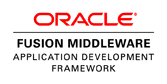java.lang.OutOfMemoryError: PermGen space when running the BC tester.
The BC tester is run by right clicking on an application module and selecting "Run" or "Debug"
To fix this, right click on the Model project and select Project Properties.
Then select Run/Debug/Profile and edit Default Run Configuration
In the Java options box add
XX:MaxPermSize=512m -Xmx1000M
default size was 128m
This setting is only used when running the BC tester. When you start up the application a similar setting in the ViewController Project is used.